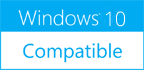PixelHealer 1.0
Please use one of the links below to download PixelHealer
Antivirus Information
We did not scan PixelHealer for viruses, adware, spyware or other type of malware. For your own protection it's recommended to have an updated antivirus installed on your computer when downloading and installing programs from Windows10Compatible. We strongly recommend you to use Antivirus and check PixelHealer for viruses before you install.
Windows10Compatible lists downloads from various software publishers, so if you have a question regarding a particular software contact the publisher directly. The download links for PixelHealer are provided to you by Windows10Compatible without any warranties, representations or gurantees of any kind, so download at your own risk.
Publisher Description
PixelHealer can help you try to fix dead pixels by yourself, before running back to the store! You can use it to fix dead, stuck or hot pixels on LCD or TFT screens, on desktop monitors, laptops or tablets. First of all, use our own free InjuredPixels portable app to check your screen or tablet for dead, stuck or hot pixels. Then, download and run PixelHealer without installation, cover the dead pixel with the colored repair window, and click Start Flashing. PixelHealer uses the already tested concept that flashing RGB colors over a dead or stuck pixel will revive it. So let the repair window run for a while, then check to see if the dead pixel has been fixed or revived. And repeat the process if necessary. PixelHealer has an intuitive interface and it is very easy to use. Use the mouse or your finger to move or resize the repair window. Open the intuitive Settings window to change the flashing colors, the flashing interval, or to automatically close the app after a certain period of time. PixelHealer requires no installation: simply download and run.
RELATED PROGRAMS
MSD Organizer Portable Freeware
MSD Organizer Portable Freeware is a complete, powerful and easy to use personal and professional information manager with the following main features: * Personal and professional information manager, with mail, calendar, contacts, alarms, tasks, cards, diary, property, budget, health, music...
- Freeware
- 03 Nov 2016
- 13.01 MB
Free File Unlocker Portable
Free File Unlocker is an essential free utility to delete currently Used, locked, undeletable, busy files. Works with all 32bit and 64bit versions of Windows and Windows Server. It unlocks files or folders and stops the following error messages from...
- Freeware
- 20 Jul 2015
- 386 KB
Portable Listen N Write Free
Listen N Write is a free software that can be used to play and transcribe ordinary audio and video recordings. Listen N Write has special features simplifying the transcription work as you can control via keys (while using its integrated...
- Freeware
- 01 Jul 2019
- 1.14 MB
Freeware Keylogger
Freeware Keylogger is a completely free award winning monitoring application. It runs in the background and allows you to monitor all keyboard activities performed on your PC, visited websites, e-mail, chat, openned application and files. Freeware Keylogger helps you to...
- Freeware
- 20 Jul 2015
- 2.28 MB
MSD Organizer Freeware
MSD Organizer Freeware is a complete, powerful and easy to use personal and professional information manager with the following main features: * Personal and professional information manager, with mail, calendar, contacts, alarms, tasks, cards, diary, property, budget, health, music and...
- Freeware
- 01 Nov 2016
- 9.81 MB